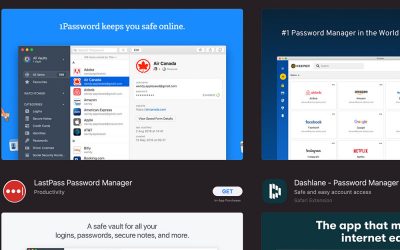What is Canva and why should my business use it?
Canva is a tool loaded with enough easy-to-use features and functionality that anyone can create a variety of engaging content for your social media posts, business cards, flyers and other graphics and marketing materials you may need for your business. And the best part, the canva.com team produce great content that even the “free” accounts can use. And there’s ALOT of good free content.
Move out of the way Publisher!
As a designer who grew up with a disdain for Microsoft Publisher, Paint and other tools that didn’t include Adobe in the the name, I was pleasantly surprised when an intern introduced me to Canva. For years one of the hardest things to do for clients was to create brochures, newsletters, flyers and other marketing pieces in Adobe Indesign and then explain to the client that even for small changes they would need to have me make the edits. I attempted to create flyer templates in Office. Or I would receive files in Office and be asked to “spiff” them up. Oh vey! Not easy at all!
Canva makes creating social media graphics easy.
Did I say great free content? Yep, I did. And I’m not getting compensation for this blog post. I truly suggest to every client to create an account. With very little design skills, you can use their templates, upload your logo, make some tweaks to colors, and you have a graphic for facebook or instagram. And you can download this as a high resolution image that looks great. So awesome. And the content just gets better and better. And although they do restrict what content free users can use you have a lot to choose from. There’s no restrictions to downloads, or designs you can create.
Design marketing materials such as flyers, business cards and newsletters and more.
This is where it’s great for me as a designer. You can use Canva to collaborate WITH a designer. I do all the design and heavy lifting within your account. And because Canva is so easy to use, you can make changes later, download the new file and send it to you local printer. Or, you can have it all done by Canva and they can print and ship your flyers, business cards, or notecards directly to you. Free or paid accounts. It really does open up design in such a great way. A little secret – Zech Design business cards were done in my free account. So are all my social posts. And yes, I have the full Adobe Suite. But I love the creative ideas and ease of use that Canva provides.
What about Crello, Pixelied, Spark, and similiar Canva competitors?
I have tried alot of the alternatives and keep coming back to Canva. I actually have a lifetime license for both Crello and Pixilied. And I have kept them because, well it’s a lifetime license for a product that is $7 – $12 a month for the paid versions – that adds up. They are super similiar in design and offering. The free version of Crello restricts your monthly downloads, but you still have access to all their content. Pixelied is like Canva in that is restricts some of your artwork options but not your downloads. Which platform you like will depend on your industry, need, and design style.
Need help with your marketing materials or social media posts?
Let’s collaborate in Canva! Zech Design can either join your Canva team (if you have a paid account), or login to your free account to do the project. Flyers, Business Cards, Postcards, Thank You cards, Social Post templates, and more! Contact me and let’s get started!